F.A.Q
Welcome to our frequently asked questions, what are you looking for?
How do I book a stay?
To book a stay please login or register an account.
You can always return to your dashboard to review, cancel or pay for your booking.
Scroll through the images below for a detailed instruction on how to book.
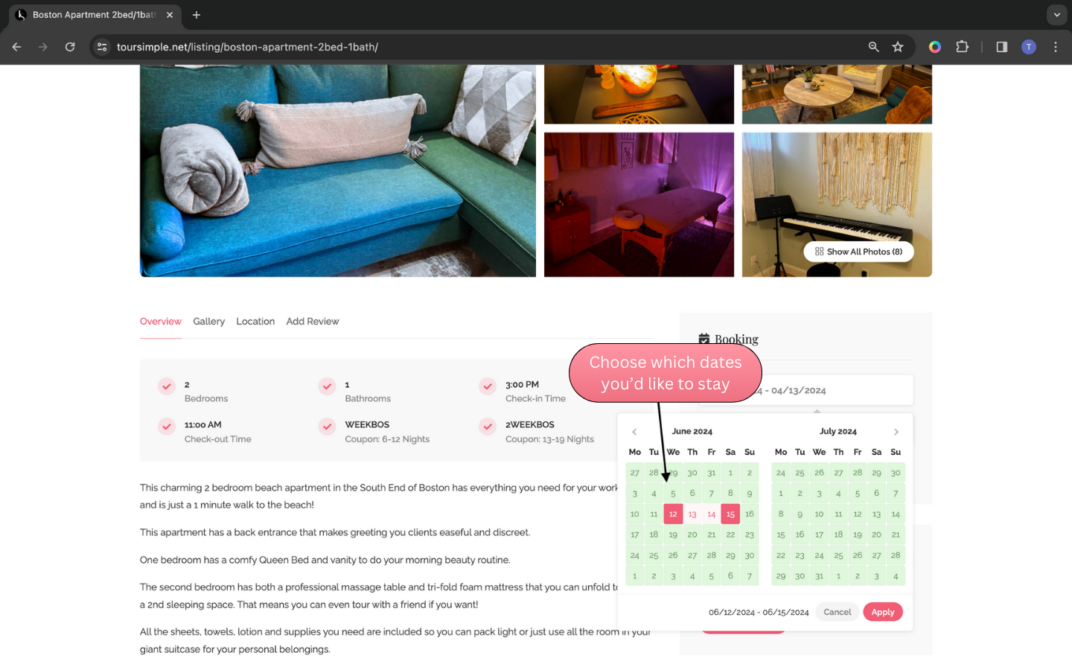
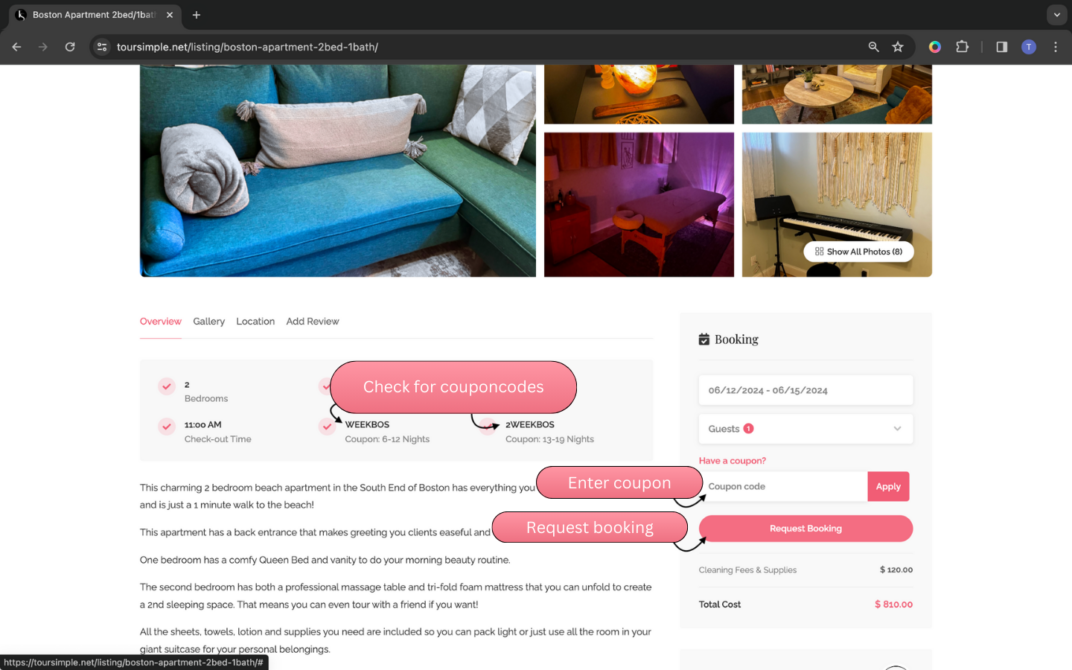
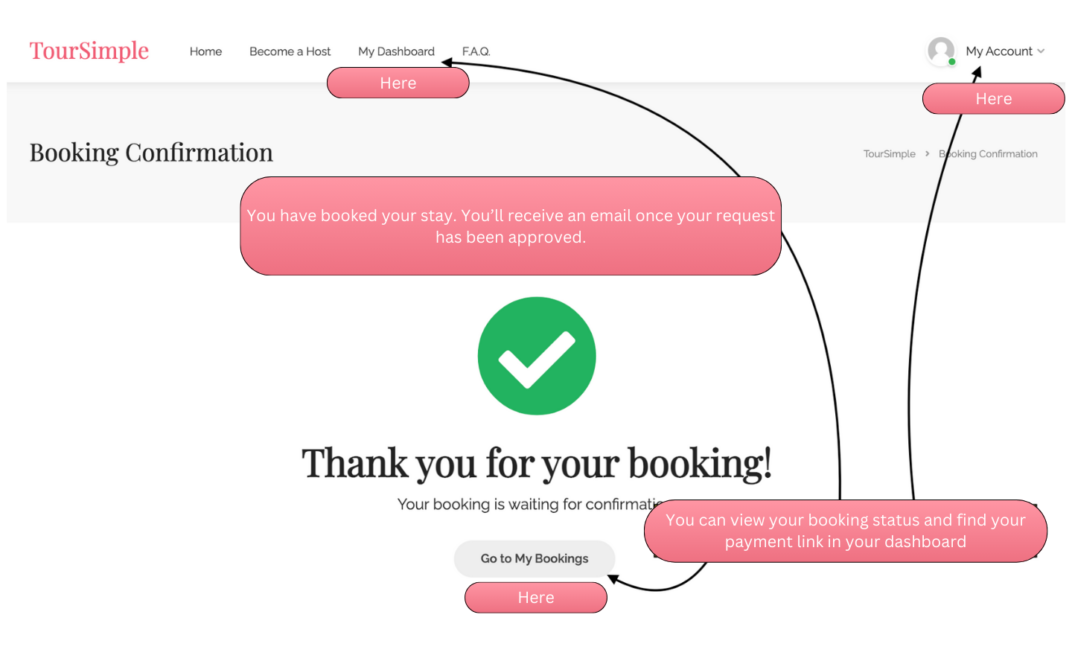
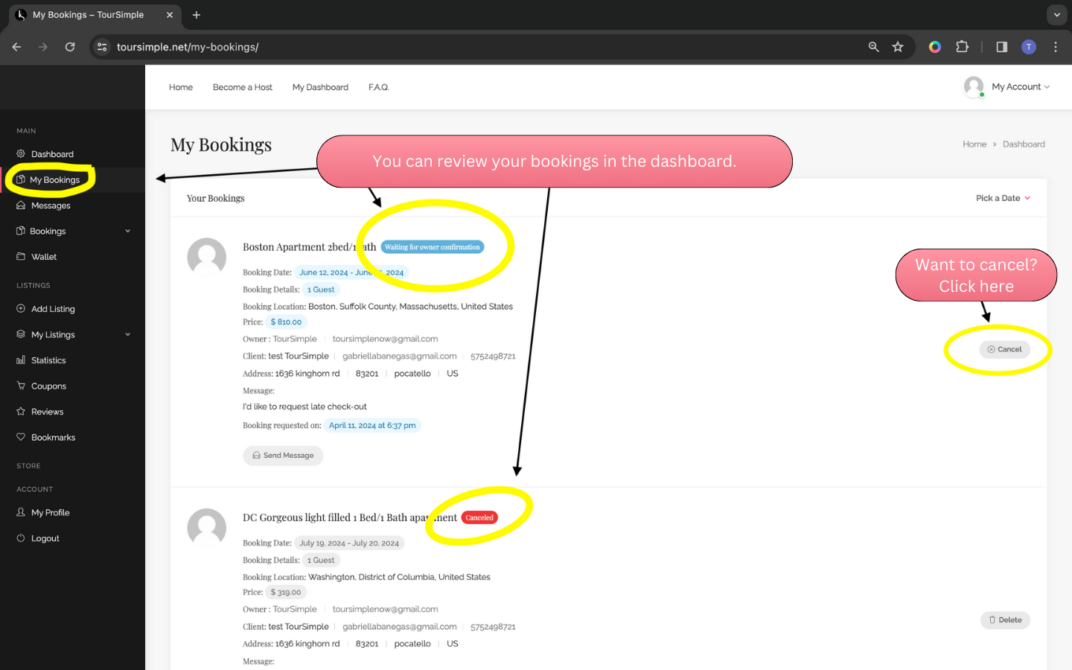
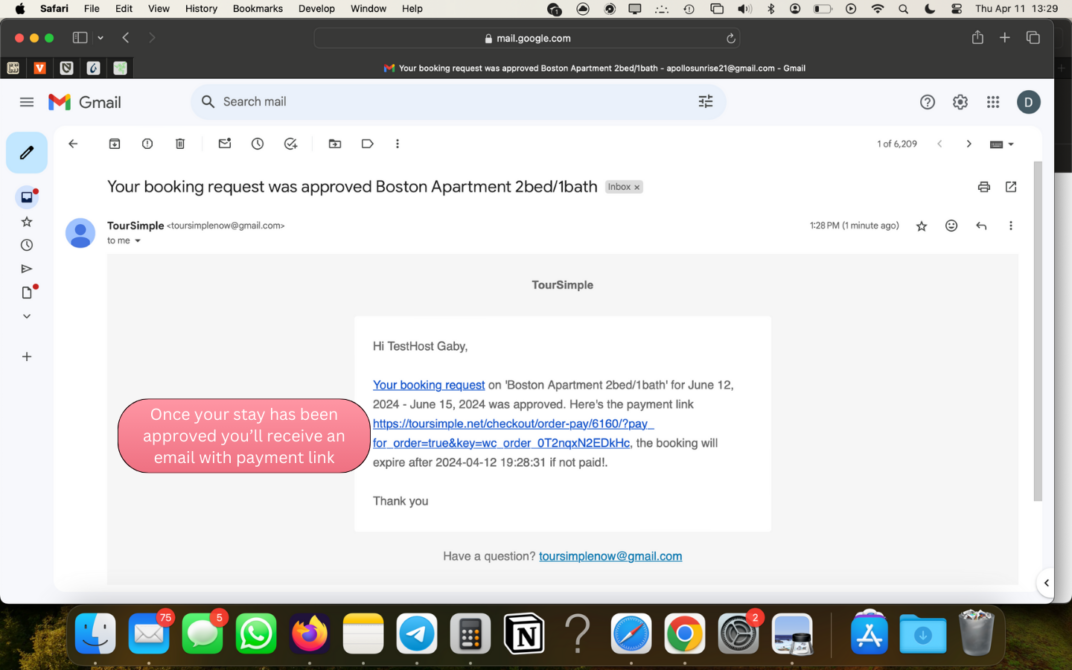
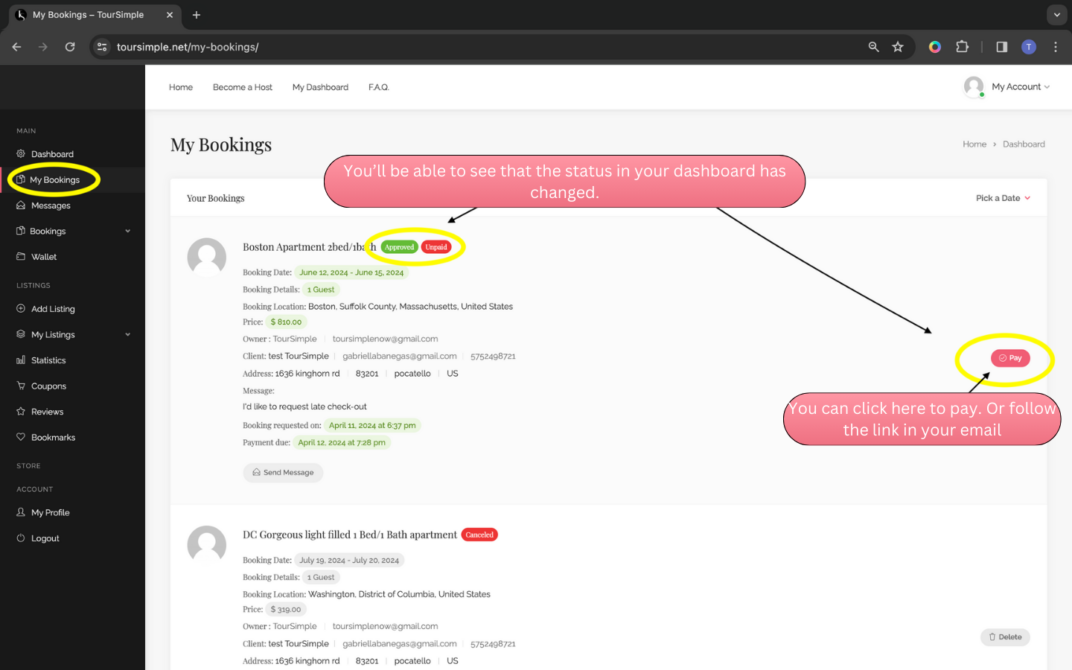
For Guests
Every rental is stocked with what you need to make your business trip more easeful.
Each TourSimple rental includes:
- Private session space
- Functioning massage table with head rest
- Atleast 6 sets of linens for massage table (bottom sheet,headrest cover, pillow case)
- Pillow for massage table
- Atleast 6 towels
- A bed
- Washer and dryer available in unit or building (must specify)
- Bathroom with shower and body wash
- Soft lighting option
- Lotion and/or oil
- Clear written instructions for how to arrive at and use the space
- Access to a kitchen
Thanks for being a frequent TourSimple visitor! It can be a frustrating to manually enter in your billing address every time you want to book a stay. By editing your address in your account it will automatically fill in every time you book your stay.
We currently only accept debit/credit card.
Some hosts offer early checkin and late checkout. It should be noted on the listing. When you request your booking you can ask questions in the “message to host” field
Yes, you can, please inform the host of the amount of guests staying.
Cancellation Policy:
If you cancel within 24 hours of booking you can receive a full refund minus the payment processing fees.
Cancellation less than 2 weeks prior to arrival date will not be refunded.
Cancellations 2 or more weeks out from your original check in date can be refunded 75%
The amount you see in Your Bookings on your dashboard is the subtotal due for your stay. This subtotal includes our service fees and the nightly fee. The reason the amount due is higher at checkout is because the final taxes are added on.
TourSimple holds its rentals to a high standard. All of our rentals are professionally cleaned, stocked with fresh towels, linen and other supplies like massage oil, soap etc.
For Hosts
TourSimple hosts have all been selected and approved by our team.
Read through the Become a Host page thoroughly, then send us an e-mail to notify us that you’ve applied to be a host. Then you can register your account as owner, and set up your listing.
Within 2-7 business days you will be notified if you have been approved as host on TourSimple
We expect your space to be cleaned to professional cleaning standards. We also require hosts to supply the following:
- Private session space
- Functioning massage table with head rest
- Atleast 6 sets of linens for massage table (bottom sheet,headrest cover, pillow case)
- Pillow for massage table
- Atleast 6 towels
- A bed
- Washer and dryer available in unit or building (must specify)
- Bathroom with shower and body wash
- Soft lighting option
- Lotion and/or oil
- Clear written instructions for how to arrive at and use the space
- Access to a kitchen
Go to Your Wallet in your dashboard to see your withdrawable balance. There you can request a payout. Please allow 2-10 business days for payouts to be approved. 
TourSimple charges a 15% commission fee to help take care of business expenses. When adding your price to your listings you can include that 15% into your nightly price.
Listings have to be approved by the admin of the site. Please allow 2-4 business days for your listing to be approved. Once your listing has been accepted you will receive an email confirming that your rental is now online.
Troubleshooting
A common error is that the zipcode entered on the booking does not match the zipcode connected do your credit card.
Please go back to My Bookings and double check to see if you’ve entered the correct billing address. If not, please message the host and ask them to cancel your booking so that you can re-book with the correct info.
Please delete your browser cache and cookies or try using a different browser.
If the site is still unresponsive, you can reach out to us
Please login to your account and double check to see if you’ve entered the correct email address.
Go to My Account to edit your account details like password, email address, billing address etc.
The amount you see when making your booking is the subtotal. At checkout taxes are added.